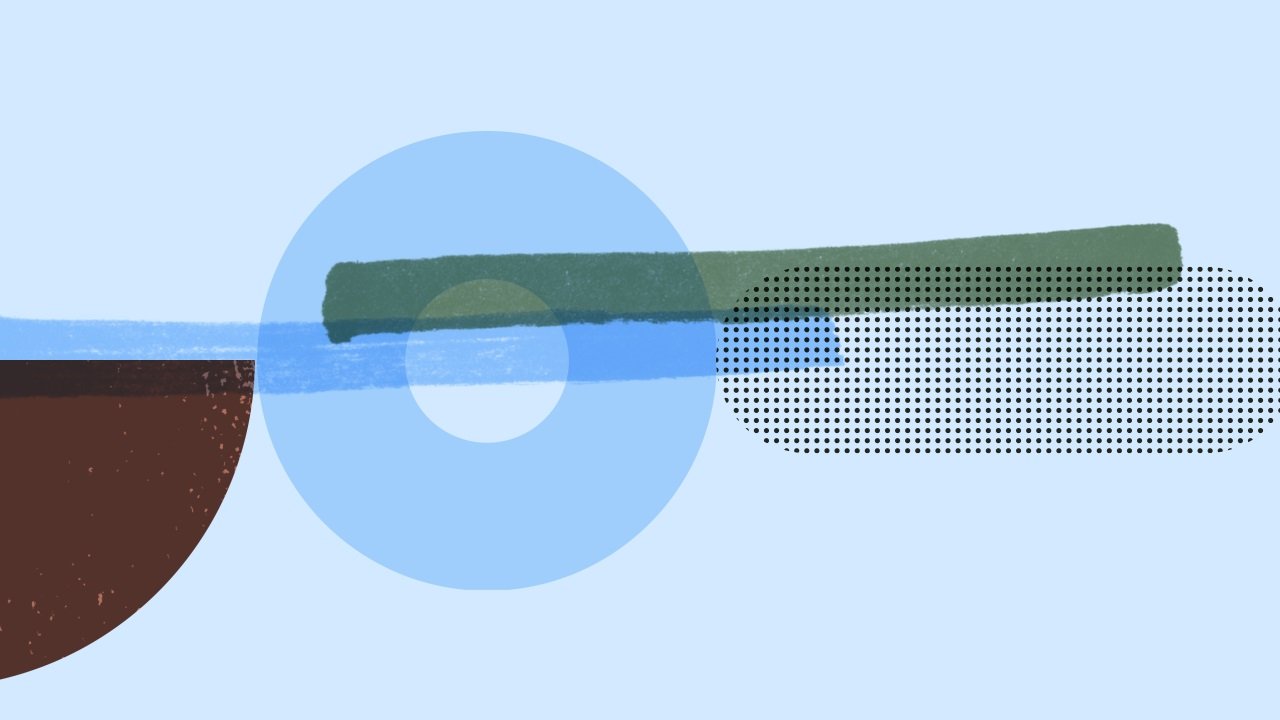As digital technology advances, web applications are becoming more complex. This creates new challenges for QA engineers as they need to test new features on different platforms. It is important to remember that providing a seamless user experience is essential for any website to succeed, especially in a highly competitive market.
Trusted open-source tools like Selenium have allowed QA engineers to reduce manual testing and run comprehensive tests faster. However, certain best practices must be followed to get the best results from Selenium javascript tests. This article will discuss Selenium and the best practices for writing Selenium scripts using JavaScript.
What is Selenium?
Selenium is a suite of tools used for the automated testing of web applications across different browsers and platforms. It provides cross-browser compatibility, cross-language support, and cross-platform functionality, making it a flexible and versatile tool for test automation.
Selenium supports browser-based testing automation by allowing scripts to be written in mainstream programming languages like Java, Python, C#, JavaScript, etc. Test execution can happen on Windows, Mac, or Linux OS using popular browsers like Chrome, Firefox, Safari, etc. It allows testing web apps efficiently using its components’ combined power to automate all testing activities.
Components of Selenium
- Selenium WebDriver
Selenium WebDriver provides capabilities to automate testing by programmatically controlling a browser. It supports multiple languages like JavaScript, Python, C#, Ruby, etc. The WebDriver implementation is available for all major browsers like Chrome, Firefox, Edge, Safari, etc. This enables cross-browser testing on different versions of each browser.
- Selenium Grid
Selenium Grid allows the distribution of test executions across multiple remote machines. Using Selenium Grid, tests can run parallelly across multiple browser-platform combinations by leveraging several systems.
- Selenium IDE
It is a recording and playback tool that generates test scripts by recording interactions with the application UI in the browser. This allows for easy and fast creation of tests without programming knowledge. The generated test scripts can then be exported in various languages supported by Selenium WebDriver for further enhancement or execution.
Why Selenium with JavaScript?
Selenium allows test automation scripts to be written in multiple programming languages based on what developers are comfortable with. JavaScript is popular among the supported languages owing to its versatility and wide use in web development.
JavaScript is popular since it is also used to create dynamic web pages and is comfortable with browser automation tasks. It is easy to learn, too. JavaScript developers can quickly write and execute test scripts using the Selenium WebDriver JavaScript bindings.
Best Practices for Writing Selenium Scripts in JavaScript
Here are some best practices for writing efficient and maintainable Selenium scripts in JavaScript:
Leverage Efficient Locator Strategies
Using appropriate locator identification strategies is critical to developing robust test automation scripts with Selenium and JavaScript. CSS selectors and XPath locators offer the most flexibility in uniquely identifying elements within dynamic web pages.
CSS selectors perform faster than XPath, making scripts readable with easy-to-understand syntax. XPath can handle more complex locators using hierarchical traversal. Avoid approaches like linkText or partialLinkText, as minor UI changes can easily break them.
Dedicate effort to carefully analyze page DOM and identify durable locators targeting id, class, attributes, hierarchy, etc. This prevents brittle scripts from needing constant locator changes.
Utilize the Page Object Model (POM)
The Page Object Model (POM) is a design pattern that promotes reusability and maintenance of code in test automation. As web applications frequently evolve to add new features, their user interface also tends to change. New UI elements get added, while existing components may be removed or modified. This also causes the locators mapped to these UI elements to change, leading to failing test scripts. Fixing these failing tests can be tedious as it requires updating locators across multiple tests.
The Page Object Model aims to extract these UI element locators from the test code by creating an object repository for web pages. In this model, a corresponding Page Class is designed for each web page, which serves as the interface to that page. This page class encapsulates all the UI locators and maps them to methods that act on those locators. Tests then use these methods inherited from the page class whenever they need to interact with UI components on that web page rather than directly accessing the elements through locators. If any locator changes later due to UI changes, only the page class needs a modification while the tests remain untouched.
Overall, the Page Object Model reduces the coupling between test code and application UI.
Automation tests built using this design paradigm promote modular code and can better withstand application changes.
Expanding Test Coverage through Cross-Browser Testing
Validating application compatibility across various browsers, versions, and operating systems is critical for optimal user experience. Setting up real devices and simulators locally for comprehensive test coverage has massive infrastructure overhead.
This is where cloud-based cross-browser testing platforms provide a cost-effective alternative:
- Requires low investment in on-premise labs with devices and browsers. Cloud services offer flexible pay-per-use pricing.
- Access to a diverse range of real mobile devices, browsers, and OS combinations, including the latest and legacy versions.
- Cloud handles setup, maintenance, and scaling of infrastructure. There is no overhead of installing browsers, plugins, or debugging errors.
- Centralized testing on the cloud ensures better security, reliability, and scalability.
Platforms like LambdaTest offer a scalable cloud Selenium Grid to run Selenium automation tests across 3000+ environments. Executing tests on this remote grid expands test coverage significantly compared to local machines.
It is a leading cloud-based cross-browser testing platform that startups and large enterprises use. It enables access to thousands of cloud browser and operating system environments for web and mobile app testing.
By leveraging LambdaTest’s scalable Selenium grid infrastructure, test automation can be run across a vast spectrum of desktop and mobile browsers, browser versions, and operating systems. This significantly expands test coverage to detect inconsistencies across user settings.
Leverage JavaScript Testing Frameworks
JavaScript, the native language of the web, is a natural fit for driving browser-based automation with the added advantage of the vibrant open-source ecosystem around it. There are dedicated JavaScript testing frameworks like WebdriverIO, Mocha, and Jest that offer additional functionality on top of Selenium WebDriver to ease up further and streamline the automation process for web applications using JavaScript.
These testing frameworks are designed to work seamlessly with the asynchronous nature of JavaScript-based web apps by providing integrated hooks to perform asynchronous waits or mock asynchronous calls like AJAX requests.
Data-Driven Testing
Test suites cannot rely solely on hard-coded test data within scripts for adequate test coverage. The same test case must be executable with multiple test data sets for real-world usage under different scenarios.
Hence, methods like data-driven testing should be adopted using external test data sources like CSV files, databases, etc. Script logic can iterate through the different data values, substituting them in parameterized test cases to multiply test execution.
This improves scope and flexibility to account for variations in user inputs, configurations, test environments, etc. Reducing repetitive test code also allows for adding more test cases quickly.
Additionally, design the core test methods and classes to accept parameters for crucial attributes like user profile, region, etc. The same Login test can have parameters for user role and environment. This promotes reusability and flexibility to test various flows and configurations by passing different values minimizing code changes.
Implement Parallel Testing
Parallel testing allows the simultaneous execution of multiple test suites across different machines and environments. This dramatically speeds up the overall execution time compared to running tests serially.
Selenium Grid enables parallel test distribution by allowing tests to leverage multiple remote systems and browsers in parallel. Based on the configuration, the same or different tests can execute parallely across desktops, mobiles, browsers, browser versions, etc.
The benefits of parallel testing include
- Faster feedback by drastically reducing total execution duration.
- It Increases productivity through the efficient use of available test infrastructure.
- Early detection of issues across environments by testing different scenarios concurrently.
- Cost savings from optimized usage of cloud-based virtual infrastructure.
Set Up a CI/CD Pipeline
The practices of Continuous Integration (CI) and Continuous Delivery (CD) are integral parts of modern software engineering. Setting up a CI/CD pipeline brings enormous benefits for Selenium test automation, including:
- Frequent test execution enables early detection of functional defects.
- Consistent testing environments and configurations give reliable outcomes.
- Parallel runs scale execution speed and test volumes.
- New test builds are automatically triggered based on code changes.
- Infrastructure and tests can scale seamlessly on the cloud.
With so many tools available, criteria for selection depend on needs like integration complexity, customizability, etc. Popular open-source tools like Jenkins, GitLab CI, and CircleCI offer excellent capabilities for basic needs. Enterprise-grade tools like Bamboo and TeamCity provide advanced functionalities like native Docker support, test analytics, and managed cloud execution.
Document Test Cases
Clear documentation is sacrosanct for easier understanding, execution tracking, and maintenance of test suites. Cover test objective flows, input/output data, setup prerequisite, etc., in standard templates with reviewer sign-offs.
Proper documentation, especially in a team environment, makes your code scripts more manageable to read and organize.
Conclusion
This article covered how Selenium has transformed web test automation with its versatility in interacting with and validating web applications. We discussed how integrating Selenium with JavaScript combines the power of a leading automation framework with a dynamic scripting language native to the web environment.
We explored some essential best practices like leveraging efficient locator strategies, prioritizing critical test cases, implementing parameterized tests, and incorporating the page object model to create optimized Selenium scripts using JavaScript. These set the foundation for scalable test automation of complex web applications.
Adopting recommendations around wise waits, cross-browser validation, and CI/CD integration can significantly improve test efficiency, coverage, and maintenance. As websites evolve, having a reliable automated testing strategy with Selenium and JavaScript helps deliver high-quality digital experiences.